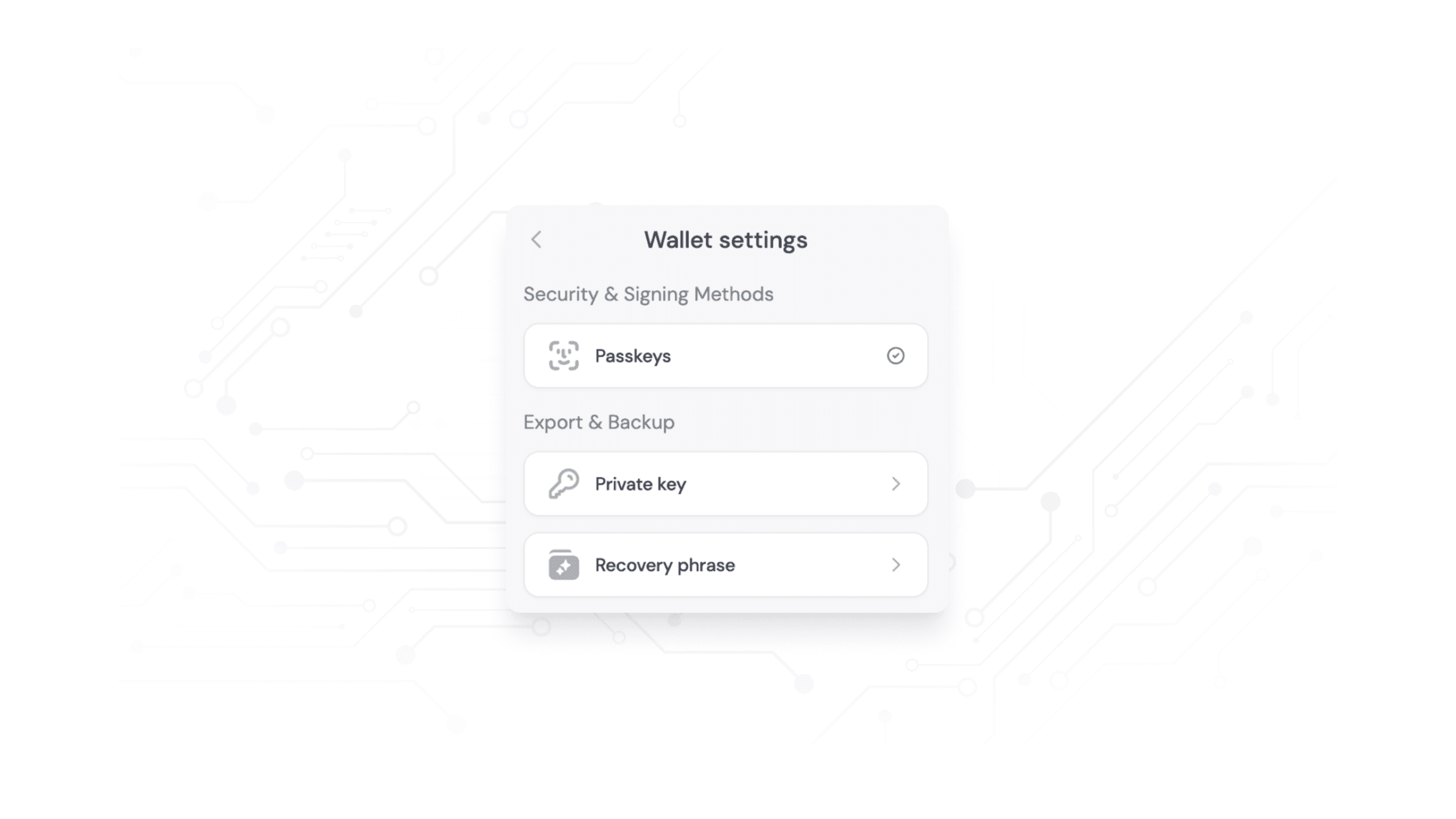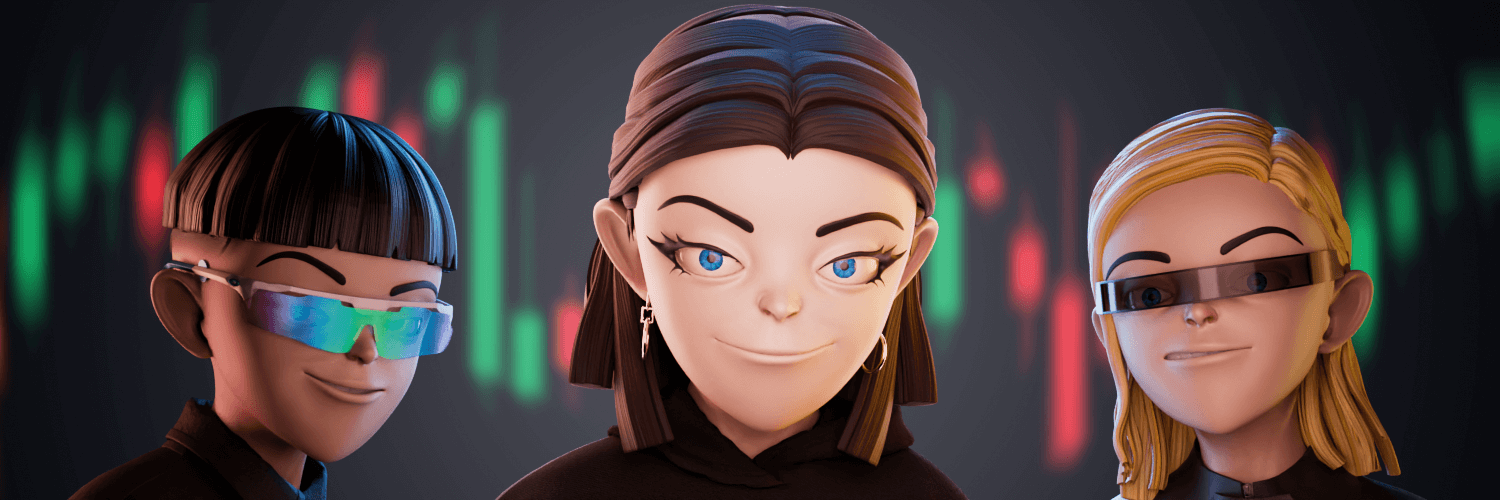Flooz Web Wallet: Seedphrase Export and Backup
Great news for Flooz.xyz users! We're excited to announce a new feature that enhances your security and control: the ability to export and backup your seedphrase from Flooz-embedded Web Wallets. This key feature empowers you with secure access to your wallet credentials, crucial for managing and safeguarding your digital assets.
Non-Custodial Wallets: What Does It Mean?
Flooz operates on a non-custodial model, meaning you have full control over your wallet and its assets. Unlike custodial wallets, where a third party holds your keys (Exchanges such as: Binance, Coinbase, KuCoin etc), a non-custodial approach ensures that only you can access your funds.
For example: When the FTX exchange collapsed in November 2022, as those were custodial wallets (Not in your complete control), all assets that users had stored on there were lost and unable to be accessed. In total it was estimated to be around $8 billion worth of assets lost for users at the time.
The Importance of Backing Up Your Seedphrase
Backup is vital! Your seedphrase is the only way to recover your wallet if you lose access. Without it, your assets could be irretrievably lost.
Think of it like deleting a picture, if you do not back it up, it will be gone forever. Your seedphrase is the same. If you lose it and you have no back up, you will never be able to access your wallet again.
So please back it up, or risk losing access to all your assets.
Who Should Have Access to Your Seedphrase?
Only you. Your seedphrase is as sensitive as your bank PIN. Never share it with anyone you wouldn't trust with your entire digital wealth.
It is recommended that you store your seedphrase in physical form (Writing it down, or encrypting it onto a USB) as opposed to digitally on your laptop, phone or computer.
This is to avoid potential online exploits such as hacks.
The Risks of Losing Your Seedphrase
Losing your seedphrase is equal to losing the key to an unbreakable safe. Your assets will remain locked away, potentially forever. Your seedphrase is the only way to access it, there is no alternative.
Lose it? And you risk losing all of your assets.
Exporting and Backing Up Your Seedphrase: A Step-by-Step Guide
This feature is available for users who created an embedded Flooz wallet via email or Single Sign-On options (Google, Apple, X/Twitter, or Discord).
Visit Your Portfolio:
Navigate to your Flooz portfolio.
Edit Mode:
Click on the Pen ✏️ (edit) icon.
Select Network:
Next to your profile picture, select the network (e.g., Ethereum, Polygon, Binance Smart Chain).
Access Wallet Settings:
Enter the Wallet Settings section.
More Options:
Click on the three dots next to your wallet address.
Detailed Settings:
Select Wallet Settings ⚙.
Private Key Access:
Click on “Private Key”.
Retrieve and Backup Seedphrase:
Follow the on-screen instructions to securely access your seedphrase.
Your security is our priority. With this new feature, Flooz.xyz continues its commitment to providing a secure, user-friendly platform. Take control of your digital assets today – securely back up your seedphrase. Remember, your digital security is in your hands – safeguard it wisely. We do not have access to your seed phrase, nor can we help you recover it if you lose it!
Stay Informed and Secure
For updates and more information, visit Flooz.xyz.